Increase Productivity with Time Blocked Planning
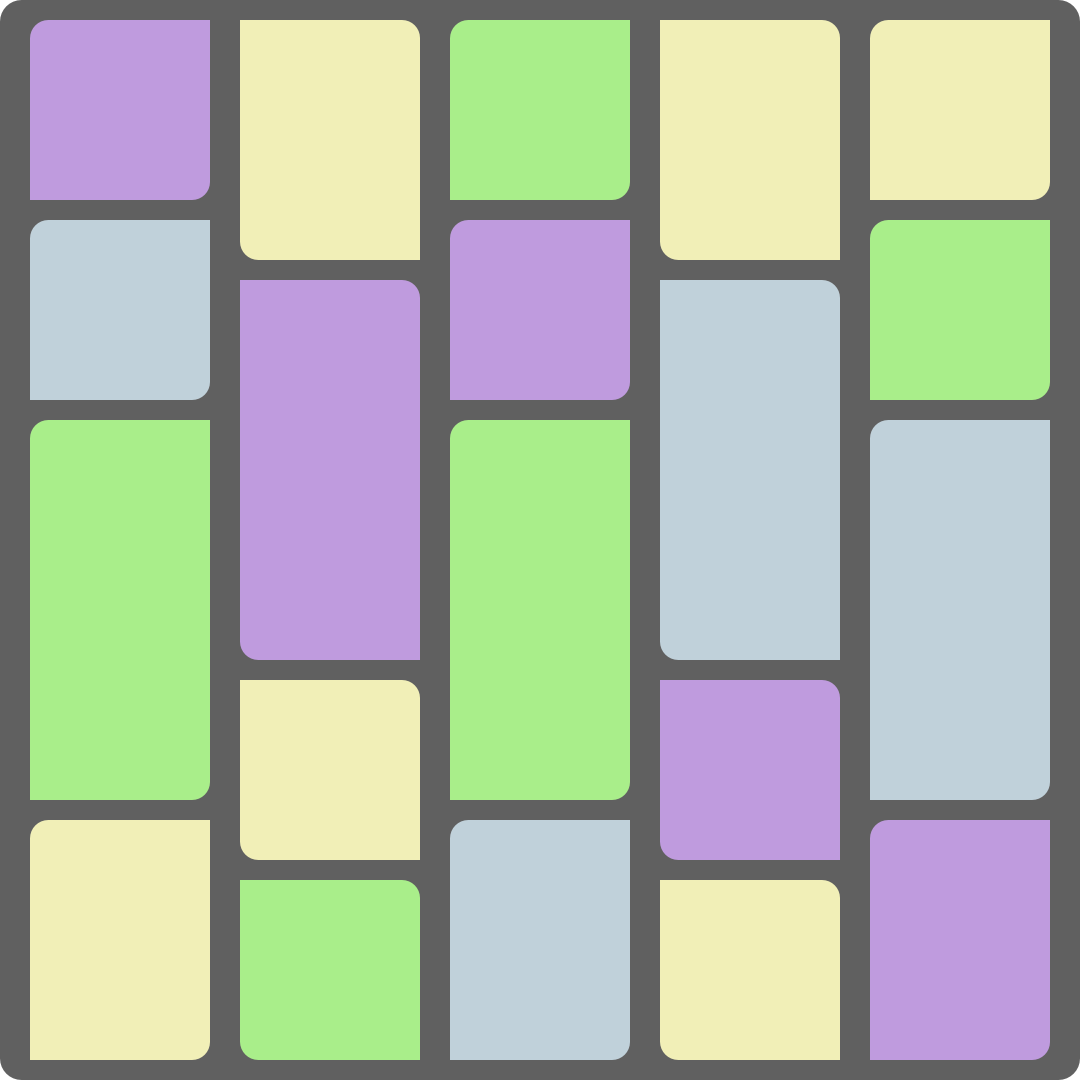
Increase Productivity with Time Blocking
Time Blocking is a productivity technique in which you plan your day by dividing it into blocks of time, dedicating each block to a task or topic. By planning your day with time blocking, you take control of your time and you may find it increases your productivity. If you regularly spend time reading online, consider scheduling this as a time-blocked activity, bringing greater awareness of what you’re reading and how much time you’re spending online.
Time Blocking 101
Time blocking is a method of planning how you will spend your time. The premise is to divide the day into blocks of time, typically based on 15-minute intervals, then scheduling what you intend to do throughout the day.
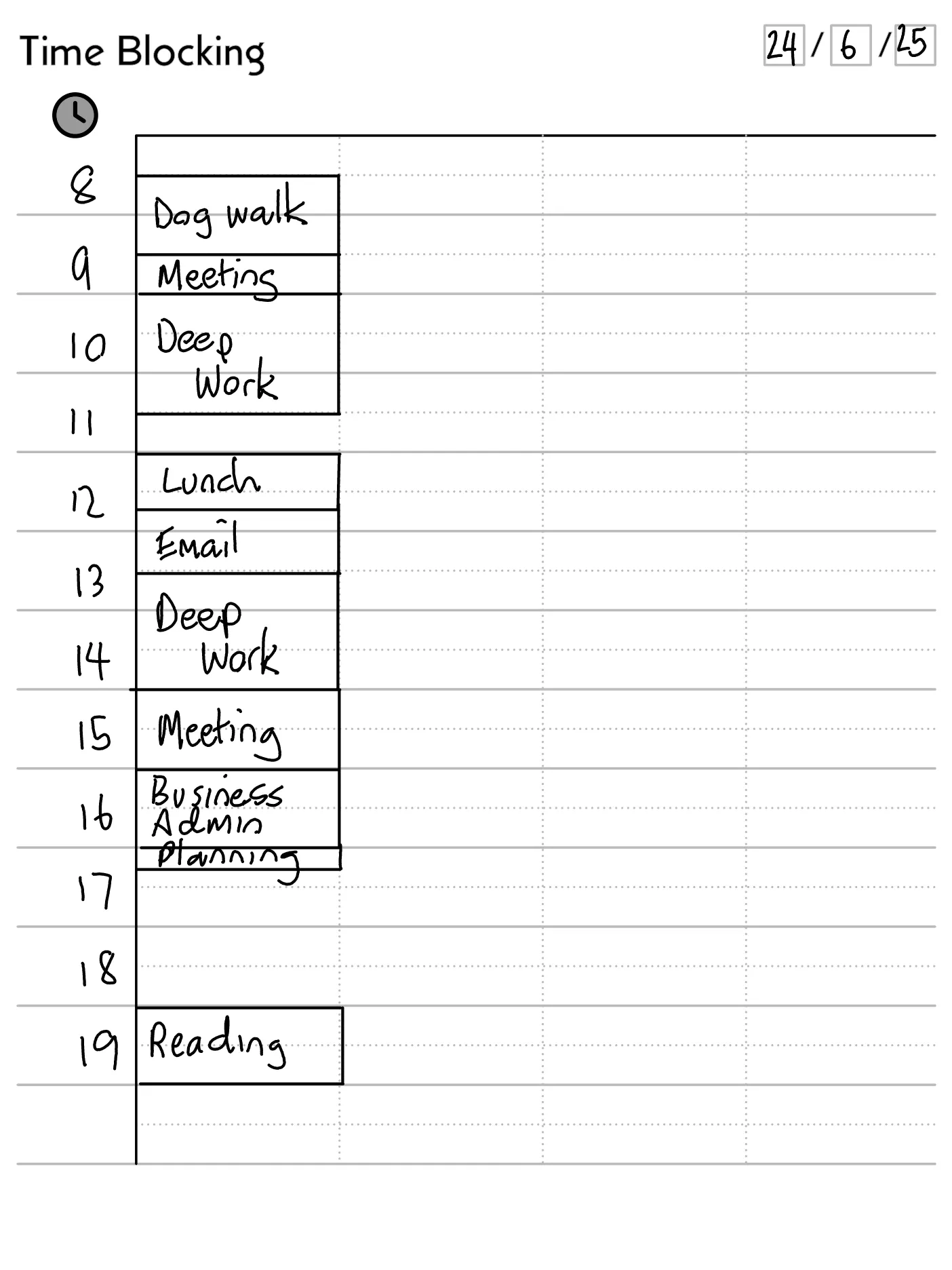
This is not to say that all time blocks must be 15 minutes long. Smaller tasks may can be allocated 15 minutes, while larger tasks may require 30, 45 or 60+ minutes - It’s up to you. Intervals shorter than 15 minutes would probably introduce too much overhead, so we recommend sticking with 15-minute intervals.
Make Adjustments When Required
A core feature of Time Blocking is the understanding that plans change. Sometimes you’ll find yourself “in the zone” and want to extend a block. Conversely, interruptions, or underestimating the time required to complete a task, can affect other tasks.
In these cases, the Time Blocking Method encourages you to revise your plan in the adjacent column. The size of the delay, and the amount of unscheduled time you have left, will determine whether you have enough time to complete the original tasks, so it’s ok to move things to another day.
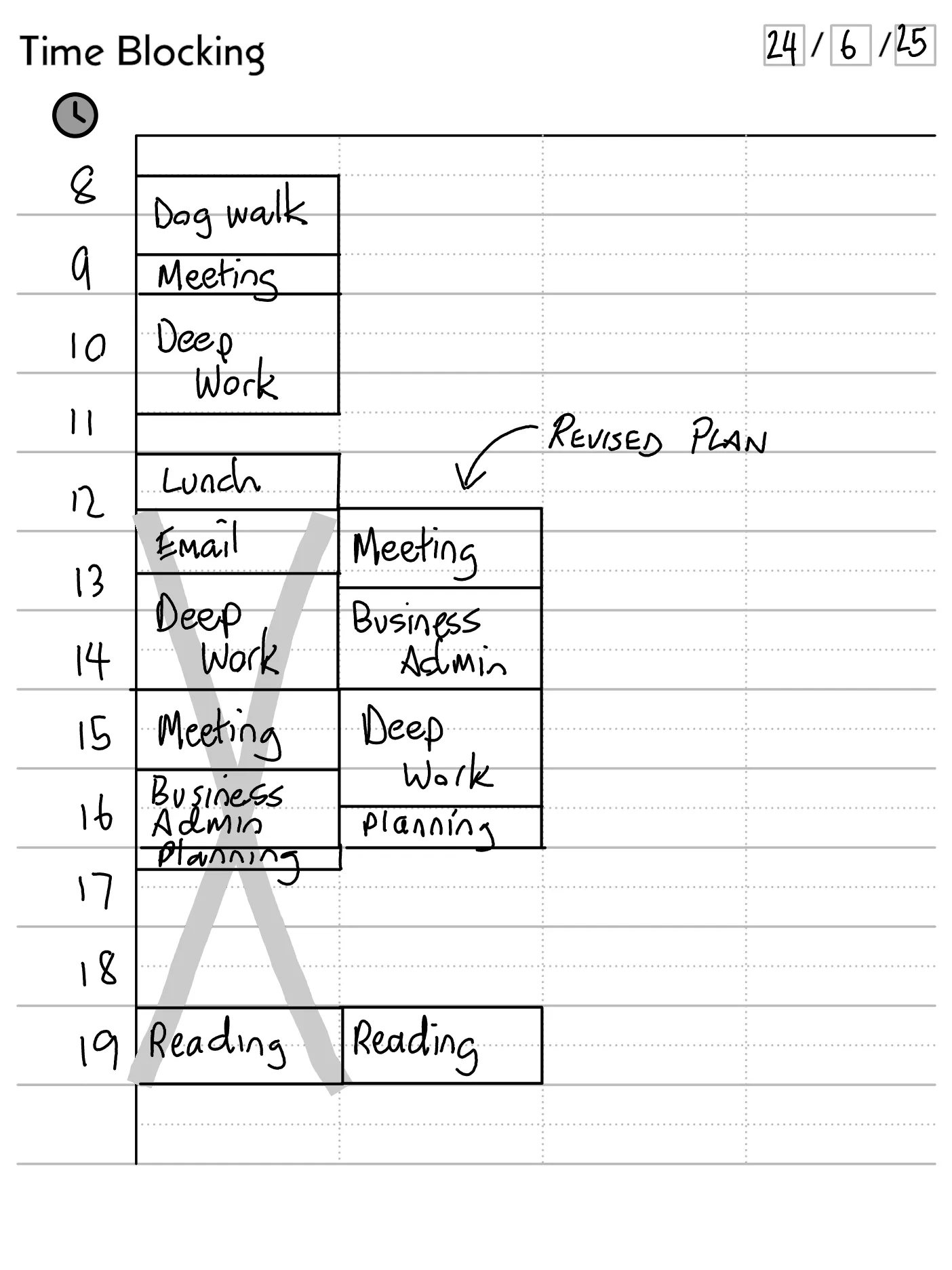
Aside from regaining control over your time, it’s useful to keep a record of these changes. By having a visual representation of adjustments you’ve made, you’ll quickly come to understand how long things really take and better understand how interruptions affect your day.
What Do I Need to Get Started?
All you need to get started time blocking is a pen and paper. Cal Newport, author of productivity books such as Deep Work and Slow Productivity, has a helpful post describing the mechanics of actually writing down your time block plan. He has also published a video on the topic, in which he demonstrates time blocking on paper.
Digital vs Paper
Another option is to use a calendar app to block out time. This gives you time-saving features like scheduling repeated tasks (your “planning” activity, for example, should be repeated once per day). You can even set reminders at the beginning of each new task to help keep you on track. There are a few downsides to using a calendar app:
- Studies have shown that there may be cognitive benefits to handwriting, rather than typing.
- You expose yourself to the distractions present on your device or computer. By taking your planning offline, you’re more likely to stay focused and finish the task in under 15 minutes per day.
- You lose the columns which give you a record of adjustments you’ve made. Calendar apps just show you the current and final version of your plan.
Paper planning, on the other hand gives you an opportunity to step away from the computer and give yourself a few moments of minimal distraction. It doubles as a convenient handwriting session, ensuring you experience the benefits that researchers have observed. Of course, you gain the full benefits of time blocking whether you choose handwriting or digital planning.
Free Time Blocking Template
If you’d like to start planning each day with a template, rather than a blank page, you can download our free time blocking template after signing in to Feed Ranger. Is costs nothing to sign in and download this template, but if you’re interested in Feed Ranger itself, we offer free trials at the beginning of your chosen subscription.
Advantages of Time Blocking
By following your plan, you know what needs to be done and when. You can see how you’re tracking at any point, and you’ll know whether tasks and activities are taking more or less time than planned. By sticking to your schedule, and revising as required, you’ll lose less time to distractions while making more progress on the tasks you intended to work on. Below, we’ll go into more detail on how Time Blocking can improve your productivity:
Time Awareness
If you ever have wonder “where did my day go”, you may also recognise a feeling of guilt associated with “wasting” your time. This guilt may be misplaced, or at least exaggerated, if you haven’t kept a record of what you’re working on. An interesting benefit of Time Blocking is that it gives you greater time awareness, which can help avoid this negativity.
By spending a few minutes - it only takes a few minutes - planning your day, you will become more aware of how long each task takes. You’ll come to know which tasks take longer than you expected and hopefully find some that are easier to complete in smaller blocks. At the end of each day, you’ll have tangible evidence of the tasks completed and any adjustments you’ve made along the way. If something was more demanding than expected, and remains incomplete, you’ll know you put in the effort, and it simply took longer than planned.
As Time Blocking requires you to record how you intend to spend your time, and make corrections when your schedule needs to change, you’ll finish the day with a journal of what tasks you completed. Reviewing this journal gives you a more awareness of where you spent your time. During your review, ask yourself:
- How did unplanned interruptions (phone calls, meetings) impact your plan?
- What required more effort?
- Which tasks require more time to be allocated in the future?
A lack of time awareness, combined with web browsing, can lead to significant periods of low productivity throughout the day. Experiment with time blocking your browsing and reading, as it will raise your awareness of the time spent, and help you focus on the topic at hand.
Block Time, but Also Distractions
By time blocking you day, you not only give yourself the opportunity to work in a structured way, spending the necessary time on a variety of tasks, but it can also help block distractions.
Starting with your regular “Scheduling” task, in which you plan the time blocking itself, you should practise focusing on just that task. Avoid checking email, you’re not browsing the web, you are simply planning a period of work. See if you can block out 15 minutes per day for scheduling, and focus on just that task for the entire duration. If you can complete the task in less than 15 minutes, that’s great too.
For example, if you block some time for reading, you might use the “focus mode” of your computer or device. If your device doesn’t have this built in, there are affordable apps which can help you avoid distraction by blocking apps or your internet connectivity, on a schedule or when you decide you need some focus time.
With some willpower, and perhaps the help of additional tools, you can block out distractions that might typically interrupt your various tasks. When you have intentionally blocked out time to focus on a task, it’s easier to know when you’re off topic or otherwise distracted.
Increased Productivity
When you implement time blocking, you are likely to see an increase in your productivity. Through a combination of:
- Having a plan
- Limiting time spent on any task
- Helping you focus on a specific task or activity for a specific period of time
You may notice some days have been less productive than usual, but this is ok too. Time blocking makes subtle dips in output more obvious, but can also point you to where you strayed from your plan. Remember to update your plan when things change and turn these adjustments into valuable insights.
Read Organised
Most would agree that reading a book is a worthy pastime. Many, however, see web browsing as something less worthy, or even a waste of time. The fact is, you can find quality reading in both books and online, but one stark difference between the two is that web browsing often involves becoming distracted and “falling down rabbit holes”, where you lose track of time and end up focused on something other than the intended topic.
The Rabbit Hole Factor
By applying time blocking to reading, you’re gaining the aforementioned advantages of time blocking, which can combine to eliminate (or at least limit) the rabbit hole factor. Ideally, you’ll focus for the allocated time, but if you do happen to follow an unplanned detour, you’ll come to the end of your time block before misspending too much of your time.
How Feed Ranger Simplify Planning
One hurdle to successful time blocking is the need to actually plan your day. Depending on how you currently work, it may seem more or less impossible to start breaking your next work day down into time blocks.
Feed Ranger helps simplify time blocking by organising your reading for you. Since we help you organise your content by project, you can easily block time by project - For example, allocating time for “Reading - Work” is all that is required to ensure you have planned spend time consuming the accumulated articles in your “Work” project. You don’t specify what you plan to read each day, you simply block out time for reading. This can make scheduling a little less daunting, because now you have “planning” and “reading” blocks predefined each day.
Be Flexible, but Respect Your Time Blocks
Time blocked reading with Feed Ranger will almost certainly teach you that you need to be flexible with your schedule. This is because while you’re allocating blocks of reading time, Feed Ranger is persistently delivering everything you’ve asked it to! There’s no reason to expect the quantity of reading to match the scheduled time.
If you finish reading within your designated time block, great! Perhaps you can take a break without disturbing your schedule.
As with any task, if you come to the end of a block and your reading is incomplete, you have a decision to make:
- You can stop as planned and pick the task up again next time. Your schedule remains unchanged.
- You can keep working, marking down changes to your schedule, in a new column of your time block plan.
Either way, an important element of time blocking is to be aware of this situation and make a decision. Remember to update your schedule as necessary. If you don’t, you’re slipping into an unstructured routine, and your productivity may suffer.
Conclusion
Time blocking is a simple and effective technique to help you take control of your day, boost productivity, and stay focused. By allocating specific time slots for your tasks, including reading, you can minimise distractions, manage your workload better, and gain a clearer understanding of how you spend your time.
Give time blocking a try---you might be pleasantly surprised at how much more organised and productive you feel. Happy planning and productive reading!
Next Steps
You now have everything you need to get started with Time Blocking, but sometimes it’s hard to start with a blank page. Here are a couple of ideas to help you get started:
- Download our free time blocking template
- Start with a daily 15-minute block titled “planning”
- Consider a Feed Ranger Subscription. Let us collect and deliver your content, so all you need to do is plan time blocks for “reading”, while Feed Ranger populates your to-do list!