Trello Integration

Trello is a visual project management tool, based on the Kanban process. Trello uses boards, lists, and cards to help teams organize and track their work. If you’d like to organise your feeds into Boards, List and Cards - Great news! We support Trello!
Feed Ranger 👉 Trello Mapping
Section titled “Feed Ranger 👉 Trello Mapping”| Feed Ranger | Trello |
|---|---|
| Project | Board |
| Subscription | Board > List |
| Article | Board > List > Card |
Project Configuration
Section titled “Project Configuration”- From the Feed Ranger Dashboard, click the “Create Project” button
- Enter a Project Name. This will used as the Board name in Trello
- Select the “Trello” integration
- Click the “Request Access” button
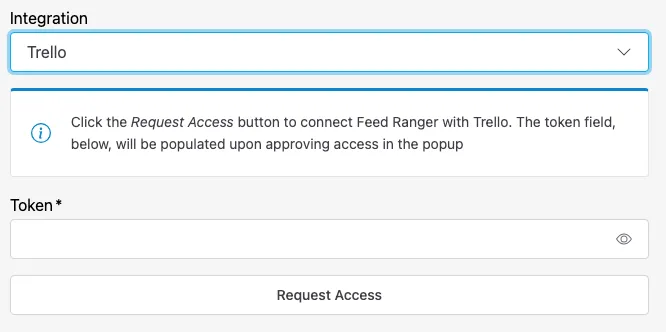
- If you are not logged in to Trello, you’ll be presented with the following. Click “Log In” to proceed
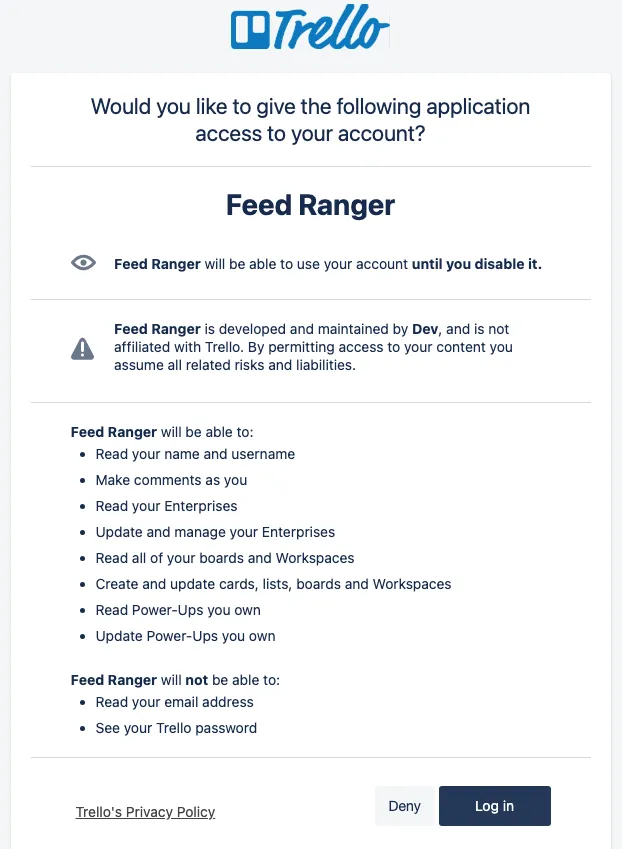
- After logging in, you will be presented with a more detailed confirmation screen which ends with the following. Click “Allow” to continue with the connection:
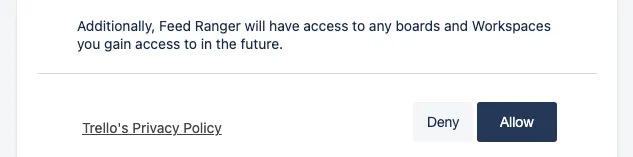
- Upon allowing access, your browser will return to Feed Ranger, with the Token field automatically filled with your unique Trello access token:
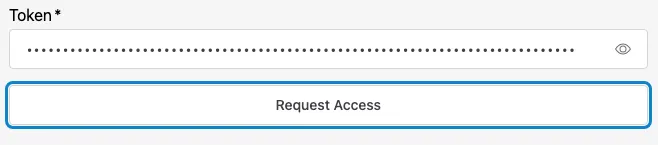
- Click “Create” to create your Trello Project
