Todoist Integration

Todoist is a to-do list and task manager app which helps you stay organised and productive. The Todoist UI is a great way to organise and read articles.
Feed Ranger 👉 Todoist Mapping
Section titled “Feed Ranger 👉 Todoist Mapping”| Feed Ranger | Todoist |
|---|---|
| Project | Project |
| Subscription | Project > Section |
| Article | Project > Section > Task |
Project Configuration
Section titled “Project Configuration”-
From the Feed Ranger Dashboard, click the “Create Project” button
-
Enter a Project Name. This will used as the Project name in Todoist
-
Select the “Todoist” integration
-
Click the “Find” button, which will open Todoist in a new tab, and navigate to the Settings view
-
Click the “Integrations” option in the sidebar, and navigate to the “Developer” tab:
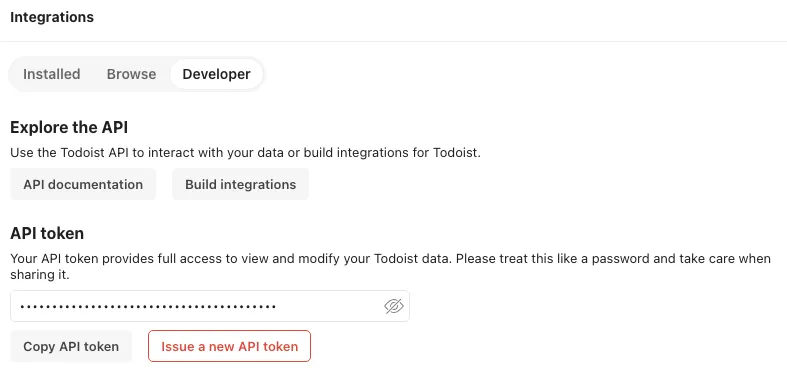
-
Your unique API Token is disguised here. Click the “Copy API token” button and close the Todoist tab
-
Select the “API Token” field and paste the token copied in the previous step:
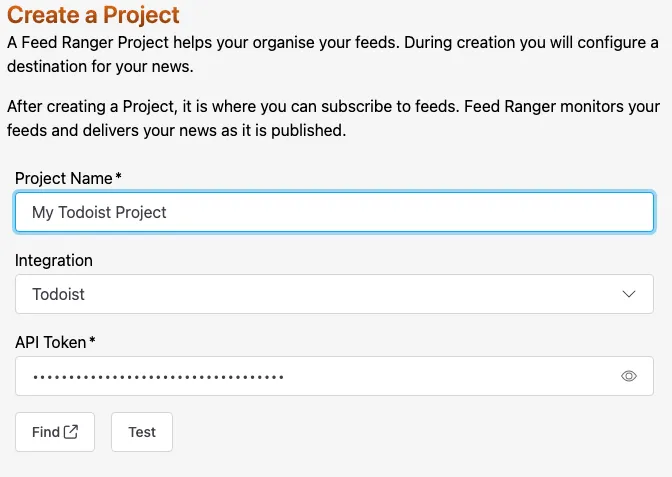
-
Click the “Test” button to test the connection
-
Click the “Create” button to create your Todoist project
